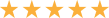What’s New in Microsoft Office 365? (November 2021 Update)
Today’s work environment no longer requires employees to be tied to their desks in a traditional office. As more offices utilize laptops and mobile devices for their employees’ primary workstations, the benefits of Microsoft’s Office 365 become evident. Office 365 allows employees to work with confidence on any device, from anywhere, and in their own way.
Your files and data are secure with Office 365. Automatic security updates happen frequently, as new features and bug fixes are released. Office 365 has strategic information security protocols and strategies that protect its end-users. While several cloud platforms address accessibility and on-demand requirements, Office 365 has taken the information security lead.
With Office 365 offering seamless automated updates, your Office 365 suite will always be protected. Administrators can leverage and configure these automatic updates to ensure the latest security updates, features, and bug fixes are applied to all employee devices on a designated schedule. Office 365 subscribers get software updates more frequently than those who have purchased Office without a subscription. This means Office 365 subscribers will always have access to the latest features, security updates, and bug fixes.
Microsoft has recently released several updates for Office 365 users. The updates include fixes for issues found in Word, Excel, PowerPoint, Outlook, Office Suite.
Below, we provide you with a glimpse of the new features and fixes.
Version 2110 (Build 14527.20234)
Release date: October 28, 2021
Notable Resolved Issues
- Outlook: Fixed an issue that caused Outlook to stop responding when drawing an image.
- PowerPoint: Fixed the same issue that was causing problems in Outlook (the app would stop responding when drawing an image.)
- Skype for Business: Non-security updates: Fixed an issue where some laptops’ hybrid cameras failed to show in Skype for Business client.
- Word: Fixed the same issue where Word stopped responding when drawing an image.
Version 2110 (Build 14527.20226)
Release date: October 25, 2021
- Excel: Additional sensitive information types configured as part of OneDrive and SharePoint data loss prevention policies now can be detected by Excel to show a policy tip.
- Outlook: Expanded Global Address List people suggestions for mail and calendar compose. Results will now be returned from the complete Global Address List when suggesting people for email and calendar.
- PowerPoint: As with Excel, additional sensitive information types configured as part of OneDrive and SharePoint data loss prevention policies can now be detected by PowerPoint to show a policy tip. This update also brought accuracy improvements and globalization support.
- Teams
- Live Transcript is now available for web users of meetings.
- A Music on Hold feature is available. This will ensure that anyone placed on hold will hear music while on hold or while a call is being transferred. This will let the person on hold know that the call has not been disconnected and is still active.
- Users in a Teams meeting on the web application can now share audio while sharing screens.
- Q&A feature for Teams Webinars and Meetings was added. Now, users will be able to create moderated and/or unmoderated Q&A experiences.
Version 2109 (Build 14430.20306)
Release date: October 14, 2021
- Various bug fixes and performance issues were fixed.
Version 2109 (Build 14430.20298)
Release date: October 12, 2021
- This update provided a variety of security updates for Word, Excel, and the entire Office suite.
Version 2109 (Build 14430.20270)
Release date: October 6, 2021
- Outlook: This update fixed an issue that caused some users to experience a stop responding when attempting to retrieve AutoDiscover settings.
Version 2109 (Build 14430.20234)
Release date: September 28, 2021
- Excel: A new way to reach the Accessibility tools was added. The Accessibility ribbon places all the tools you need to create accessible content in a convenient location.
- Teams
- Availability of the Bookings application in Teams in Government Community Cloud environment
- Live Transcript in Teams Meetings is now available in Additional Spoken Languages: Meetings held in one of the supported languages will now be supported by Live Transcript.
- Users can enjoy a better Microsoft Teams meeting by leveraging the new platform offering. End-users will be more empowered with augmented experiences while in a meeting.
Version 2108 (Build 14326.20404)
Release date: September 14, 2021
- Outlook: An issue that caused users to lose some HTML formatting when saving a draft of an email was fixed.
Version 2108 (Build 14326.20348)
Release date: September 7, 2021
- Excel: Fixed an issue where some columns did not appear when linking to or importing from a Dynamics table.
- Outlook
- An issue where special characters were included in error messages was fixed.
- An issue that caused deleted meeting invitations to re-surface was fixed.
- We fixed an issue that caused links in the location field to be unclickable.
- Word
- Office apps now support OpenDocument format 1.3.
- An issue in Print where the print preview was not loading was fixed.
Partner With tech42 LLC and Go From Managing Your Operations to Innovating Them
As your business continues to embrace a modern, cloud-centric mindset, your teams have to adapt to methodologies. Your teams may need expert guidance from experts such as managed security service providers as they explore new ways to deploy, convert and use Microsoft technologies in the new environment.
As you continue to transform your operations, your business needs more than just support. You need to understand what steps you should take to effectively scale your business in an ever-evolving landscape, how to transform your existing environment, and how to streamline your existing models. Over time, new opportunities will arise that will allow your business to accelerate innovation. This is why many small to medium-sized businesses in Scranton and Wilkes-Barre PA need more than the standard managed services.
With tech42 LLC’s service models, our expert team will ensure your business always performs at the highest levels. With our industry-leading solutions, you will finally be able to focus on what your business does best while giving your teams the freedom and flexibility to make a difference within your business. Are you ready to get started? Call us today at (570) 209-7200 or email us at [email protected].