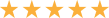The holiday season is here! The holiday season is beginning to look very different with remote work options on the rise. Triple A said holiday travel last year was almost back to pre-pandemic levels. More people are opting to work remotely while traveling home to visit family and friends. Others might opt to work from home while weather conditions are poor or when they’re under the weather.

Folks that don’t travel home during the holidays might find themselves video chatting with long-distance relatives. Whatever the situation, many people find themselves using video conferencing for either work or personal communication.
Video conferencing is a great way to connect and communicate while physically apart, but it’s important to use a trustworthy platform.
Security Features
When looking for a safe video conferencing platform, knowing what features make a video call safe is important.
While video calls that feature end-to-end encryption will be the safest option for calls, standard encryption is typically safe enough for most video calls. Just make sure the software you’re using features some type of encryption and you should be safe to make a call.
Other safety features to look out for that are beneficial for businesses include:
- Password protected meetings
- Meeting Rooms
- Meeting locks
- Participant muting
- Participant removal
Features like these prevent random individuals from joining calls and allow you to kick out unauthorized individuals from meetings if the need arises.
Secure Apps for Personal Use
If you are looking to make a video call with friends or family for the holidays, the following platforms are great options.
WhatsApp is a free messaging app that uses end-to-end encryption. The app can be used for one-on-one video calls. WhatsApp also has two-factor authentication to enhance personal security.
Users need to have the app to make calls with WhatsApp, which is available for Apple devices and Android devices. Once a user has the app installed on a phone, a desktop version is also available.
Facetime
Facetime was originally developed by Apple as a video calling app for iPhone and later Mac devices. Today, as long as one person has an Apple device, you can create a Facetime call with up to 32 people, including Android and other devices. Facetime calls are also encrypted to protect privacy.
Google Meet
Google Meet is a free video-conferencing platform that also uses different encryption methods for different types of calls.
The app can be downloaded to most devices or you can join calls from a web browser. Both options are free for video calls of up to one hour.
Secure Video Conferencing for Businesses
Microsoft Teams
Microsoft Teams is a secure video-calling platform that is an excellent option for businesses of all sizes. Teams uses encryption to protect your video calls and messages and also offers safety features like two-factor authentication.
Tech42 is a certified Microsoft partner. We only work with organizations and products we believe in. If your business is looking to switch to Microsoft Teams or needs additional support, the tech42 team offers training and other support for Microsoft teams and other Microsoft products.
RingCentral
Tech42 also partners with RingCentral for all your business’s cloud-based communications needs. RingCentral offers video calling as well as messaging and audio conferencing. RingCentral is a great option to unify your business’s communication.
If you want to upgrade your business’s video conferencing, reach out today to get started and keep your video calls secure.