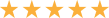How to Get Your Team Started with Microsoft Teams
With the sudden and significant dynamic shift in the professional world toward remote work, it’s no surprise that revenue from cloud service jumped roughly 6% in 2020 as a $250 billion industry. Driven by the need to cut costs, increase efficiency, and boost productivity, companies are exploring new ways to support remote staff and looking to platforms that not only enable but truly engage team members for communication and collaboration.
Microsoft delivered the platform for the ideal blend of communication and collaboration with Microsoft Teams, a hub for team collaboration within Microsoft 365 allowing teams to share content, messages, meetings, and more in a centralized platform that can be accessed easily and from anywhere.
Getting Started: Integration in Minutes
The same innovation that delivered Microsoft Office 365, the suite of productivity apps that powers modern offices, perfected Microsoft Teams to offer communication with an easy-to-use program. Dive into Microsoft Teams in just minutes with a few clicks:
Create a team
Choose a Team name. While this can be your company name, you can also choose to name Teams after different divisions or departments within your company.
Build your Team with Team Members
Adding Team members can be done individually or by adding contact groups to build your Team with a more simple and automated approach. Microsoft Teams recommends starting with a few Team members and increasing after a few days or weeks of use to really discover your preferred customized settings.
Create Channels for your Team
Channels are like online forums where information is organized by topic. From General Information to FAQ, Channels are incredibly helpful to keep communications organized within Teams.
What’s Next with Microsoft Teams
Once you take the first few steps with Microsoft Teams, you’ll want to explore the other features packed into this powerhouse program, including:
- Meetings – online meetings with up to 300 Team Members, including audio, video, and screen sharing capabilities
- Chat – real-time instant messaging communication in private or group settings
- Live Events – Instantly stream audio and video for audiences of up to 10,000 members
- And more!
Microsoft Teams supports remote work in just a few clicks, making it more simple than ever to enable and encourage transparent communication and seamless collaboration among your team. Share files, messages, and more with just a mouse click.
Modern workforces are relying on cloud-based and digital platforms to increase efficiency and boost productivity, and Microsoft understands this approach with sophisticated technology and the latest security. Stop wasting time and get started with Microsoft teams today and leverage technology to take your communications and collaboration and make the most of your remote environment.