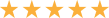How to Become a Better Microsoft Teams User
A long-time goal of all business owners is to have access to a communication platform that allows their employees to combine personal and group chats, video client meetings and file storage inside a user-friendly application. The clear-cut choice among all businesses is Microsoft Teams.
The biggest attraction to Microsoft Teams is its ability to allow users to communicate and share information from different locations without delay. And that includes asking a question on a project and getting an immediate response from an offsite team member. The ultimate goal of all business owners is to gain faster, more accurate production from their employees. However, those possibilities could become greater if their staff are better Microsoft Teams users.
Divide Your Departments Into Different Channels
A standard practice among all businesses is dividing their departments into different channel outlets on Microsoft Teams. This allows for better communication between staff members. Users of the application can share files and content and have an instant conversation with other channel members during the course of their workday.
Microsoft Teams is a terrific collaboration tool in the area of sharing content with others. But you want to make sure the information is being shared with someone who should have access to the files. Microsoft Teams can help in this area by giving you the option of making the channel private. Only those invited will have an open line of communication with other channel members. This will restrict co-workers from other departments from having access to sensitive materials. Clear company protocol makes it easier to control how data is shared in this digital age where privacy and compliance are crucial to success.
Increase a User’s Focus Time
One of the great challenges for an employee is remaining productive while communicating on a real-time chat feed in Microsoft Teams. The key to being efficient at your job is how a user gets the most out of the application. That means increasing your focus time in front of the computer. This is accomplished by filtering content with your Activity icon on the left side of your screen. Then, click the filter button on the far right before choosing @mentions.
This action will help to keep you updated on all conversations that have occurred on the channel. The activity filter ensures that you will not be overwhelmed with too much information. @mentions allows a user to separate all personal chats from job-related content.
Expanded Team’s Conferencing Tools
Much like other applications, Microsoft Teams is an ideal business tool for collaborating and communicating with other team members. But it does have limitations on multi-person conference calls. It might be wise to expand your conference call capabilities to include adding multiple external lines. This can be accomplished by using a direct rotary system, which allows channel team members to be active participants in large size conference calls.
Assign Tag Names to Team Members
Instead of copying and pasting an email message to all team members on the channel, Microsoft Teams allows users to tag a specific name to each team member or a group of individuals. Even colleagues from other departments and those working from another office location can receive a tag name. This makes sending an email a very simple process as you will never have to leave the Microsoft Teams app. You begin by selecting a tag name, then sending the message to that person or group of individuals. This avoids any threat of channel members failing to receive a pertinent email message.
Inline Message Translation
The majority of businesses rely on different social media apps to collaborate with clients. But as your company becomes more global, the more you may need to install inline message translation from Microsoft Teams. It will enhance your business opportunities by allowing all parties involved to speak in their home country’s language. You learn quickly that not everyone is comfortable speaking or communicating in English. Inline Message Translation allows clients or co-workers in remote locations to speak with one another without delay. It helps to keep everyone on the same wavelength without the threat of a word or phrase from being misinterpreted.
Microsoft Teams has become a very powerful business tool because it allows different channels to collaborate on a project online. This application has sped up the line of communication between individuals who are working apart from one another. In a matter of minutes, a remote workplace can be functioning to full capacity.