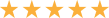Microsoft Rebrands VDI Service as Azure Virtual Desktop
As remote working continues to rise, the significance of virtual desktop solutions and cloud services has increased exponentially. This applies to Microsoft Windows Virtual Desktop that has recently been rebranded to Azure Virtual Desktop with additional capabilities.
Microsoft recently announced the rebranding of Windows Virtual Desktop (WVD) service to Azure Virtual Desktop (AVD) service. Windows Virtual Desktop was launched in September 2018 and made available in September 2019. It allows organizations to access Windows 7 and Windows 10 desktops remotely.
With Windows Virtual Desktop, you could access remotely all applications hosted in Microsoft Azure datacenters virtual machines (VMs). One of the biggest benefits that this virtual desktop infrastructure (VDI) brought to users was centralized management.
It also allows the use of thin-client devices. IT pros and Independent Software Vendors (ISVs) can create Remote apps and virtual desktops and publish them for users to access on their devices.
This increases collaboration between IT departments or ISVs and employees who require IT support. However, most IT experts using WVD complained of the complexity of setting it up. Running it also comes with additional Azure hosting costs.
Running WVD requires you to obtain Windows 10 subscription license and meet all the requirements for getting an Azure environment. This is significant in increasing user density and running virtualizations at a reduced cost.
In an official statement released on 6th June 2021, Microsoft assured users that the newly rebranded AVD seeks to enhance security for on-site, remote, and hybrid work models. The service will also improve management systems such as the new, enhanced Azure Active directory support.
Azure Active Directory will be available to a few users. It is responsible for regulating security controls and access to data and apps. AVD will also enable users to enroll virtual machines with Microsoft Endpoint Manager automatically. This removes the need for domain controllers and makes deployment easier.
The Endpoint Manager virtual machine will now be available in preview for companies using Windows 10 Multi-session OS. Microsoft mentioned this management improvement, stating that the improvement makes it work like your shared physical devices.
With AVD, users can connect with the virtual machines remotely from any approved device. This enables users to link their Azure Virtual Desktop VMs to the Azure directory. According to Microsoft, these new features will allow almost any use case and increase accessibility from virtually any location.
Rebranding WVD to AVD brings significant customization options for users. You can use its core technology to build solutions that meet your business needs.
Nerdio’s CEO and co-founder, Vadim Vladimirskiy, observed that the rebranding and improved flexibility is an indication that AVD may not remain exclusive to Windows like WVD, its predecessor was. Other desktop operating systems such as Linux may be hosted in the AVD.
WVD only supports Server 2012/1016/2019, Windows 10 Enterprise, and Windows 10 multi-session. Users can access it from PCs, Android, Macs, iOS, or any other gadget with an HTML5 browser so long as they have an internet signal.
From January 1, 2022, Microsoft will introduce per-user payment options for AVD. This will allow organizations to offer applications and desktop streaming in their organizations, as well as to other external users. With this AVD, independent software vendors and IT departments can offer apps as a service more effectively.
Access to AVD is projected to cost $5.50 per user per month. However, organizations wishing to incorporate the use of desktop operating systems will have to pay a monthly fee of $10 per user for user-access rights, on top of the Azure hosting costs. The other costs, such as Azure storage and computing, will also continue to apply.
Organizations and ISVs employees can evade the user-access rights charges by using the Windows license they purchased to access Microsoft 365, Windows Enterprise3, Windows Enterprise5, or higher.
Users who have tested the new AVD are upbeat about the new per-user pricing option. According to Joseph Landes, the Chief Revenue Officer at Nerdio, the pricing model will make it easier for ISVs to design customized solutions on top of AVD. Organizations can move to Azure Virtual Desktop knowing what they are likely to pay per month for the AVD service and scale up as their needs increase.
While announcing the rebranding of the WVD, Microsoft revealed it would be offering a no-cost promotional window of this per-user AVD to external users beginning July 14 to December 31, 2021. In the announcement, Microsoft demonstrated its faith in the AVD partners by speaking very highly about them.
AVD partners and support companies like Tech42 LLC come in handy in helping users maximize their investments in Microsoft solutions and tools such as AVD. They also help users integrate AVD seamlessly with the solutions and tools the users are familiar with.
The rebranded AVD incorporates new security and manageability features. The new features will enable ISVs and other users to virtualize their Office apps, Windows desktop as well as third-party applications that they can run remotely in AVD VMs.
Just like with WVD, you can access AVD on your PC, Mac, Android, or iOS. In addition, you can access it on your Windows 7, Windows 10, and Microsoft 365. Here is what Azure Virtual Desktop will enable you to do:
- Virtualize your desktops and apps
- Avail your Windows Server desktop, Remote Desktop Services(RDS), and apps to any computer
- Optimize Microsoft 365 App to run in multiple user cases and virtualize it for enterprise
- Manage Windows Server, Windows 7, and Windows 10 desktops and apps with an integrated management experience
- Get free extended security updates with your Windows 7 virtual desktop
- Set up scalable Windows 10 multiple-session deployments to get full Windows 10
- Reduce costs while offering the same resources to users through multiple session capabilities for your Remote Desk Session Host(RDSH) AND Azure Virtual Desktop role on Windows Server
- Publish multiple host pools to accommodate diverse workloads
- Use reverse connections to securely establish users and avoid leaving inbound ports open
Are you looking for a reliable managed IT services company in Scranton PA? Get in touch with Tech42 LLC. Whether you are a small business or a large organization, Tech42 LLC has the expertise, technology, and solutions to help you get the best out of your IT investment. Contact us today to schedule a free consultation with us to learn more about Azure Virtual Desktops.