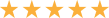Windows Server 2022 New Features
Microsoft has provided more information about its forthcoming Windows Server 2022 product that is currently in preview. It is an improved version of Windows Server 2019, which was the fastest adopted Microsoft Windows Server ever. The Windows Server 2022 release comes with advanced multi-layer security, a flexible platform to customize applications with containers, and hybrid capabilities with Azure.
Over the years, many organizations have relied on Windows Server to run business-critical workloads. Thanks to contributions and feedback from members of the Windows Server community and users, Microsoft has been able to make immense improvements to this version.
Windows Server 2022 RTM Status
Windows Server 2022 is now at the release-to-manufacturing (RTM) stage, meaning that the finished bits have been sent to hardware manufacturers to begin the integration work before the hardware product release. The RTM release and Evaluation Center preview had been announced on June 1. However, a preview for testing the new server on Azure virtual machines (VMs) was announced back in March.
Commercial Release Timelines
According to Microsoft, Windows Server 2022 products will be commercially released later this year. New application server products, such as SharePoint Server 2022 and Exchange Server 2022, will be released shortly after the commercial release of Windows Server 2022.
Windows Server 2022 will have three editions, namely the Standard edition, Datacenter edition, and Datacenter Azure edition (which is currently in preview). Although Microsoft has not elaborated on these products, users will require the Datacenter Azure edition to utilize the key new feature known as “Azure Automanage” and its hotpatch capability.
The Datacenter Azure edition will be a perfect option for Azure subscribers using Azure VMs and Azure Stack HCI, a hyper-converged Microsoft infrastructure product used for installations at a customer’s premises.
Additionally, Windows Server 2022 will have both Desktop and Core installation options for all three editions. The core is a headless installation option that is ideal for remote automation and management. However, the Desktop option installs the Windows server with a graphical user interface, making it less suited for companies executing large-scale automation.
Key Features of Windows Server 2022
If you already run Microsoft Windows Server 2019, you’ll be able to perform an “in-place upgrade” to the new Windows Server Datacenter Azure edition. The upgrade will replace your current operating system’s bits with new ones. As a result, your IT professional won’t have to wipe your old OS first to install the new OS, which is a time saver. Here are the key features that come with the new Microsoft Windows Server 2022.
1: Azure Automanage and Hotpatch
The Azure Automanage is a service that allows automation of management tasks and patching with the hotpatch capability. Users will be able to manage Linux VMs and Windows hosted on Microsoft Azure datacenter infrastructure using Azure Automanage.
However, you’ll need the Datacenter Azure version of Windows Server 2022 to utilize Azure hotpatch and Automanage solutions. Besides, the Azure Edition will be supported only on the Azure platform (Azure Stack HCI or Azure IaaS).
The hotpatch capability allows IT professionals to apply security updates to VMs without the need to reboot, which reduces downtime for IT services and apps. Typically, updates that used to take several minutes now take seconds. Besides, you won’t have to interrupt your workloads when patching with the hotpatch feature since the bits get stored in memory.
2: Server Message Block over QUIC
After being availed in Microsoft Edge Browser and Windows 10, the Server Message Block (SMB) over QUIC solution is now available on the server-side. The feature is coming to Windows, Windows Server, as well as the Azure Files service to replace virtual private networks. It relies on the Transport Layer Security (TLS) 1.3 and User Datagram Protocol (UDP) protocols instead of RDMA (Remote Direct Memory Access) and TCP/IP. Besides, it has the effect of making Internet traffic encrypted at all times.
3: SMB Compression
Windows Server 2022 enables SMB compression that can optionally compress files to quicken file transfers. As per the demo conducted by Microsoft, compressing a 20GB file without the SMB compression tool takes about three minutes. With the SMB compression feature turned on, the compression time is reduced to just about 30 seconds. Moreover, end-users accessing file shares through Windows Explorer will also enjoy the compression benefits.
4: Secure Core and TLS 1.3, AES-256 Encryption
Windows Server 2022 will utilize the latest security protocols, with HTTPS and TLS 1.3 coming by default. On the server-side, TLS 1.0 and TLS 1.1 will be turned off by default to help drive the adoption of the new secure connectivity standards. As a result, bad actors won’t be able to access what data is transmitting over the network.
Additionally, AES-256 encryption will be applied on the Server Message Block. Microsoft has also included encryption support for RDMA to help address performance problems that organizations may face.
5: Hybrid Capabilities with Azure
Microsoft Server 2022 is bringing new capabilities to help consumers take full advantage of cloud innovation with on-premise IT infrastructure. With Storage Migration Service and Azure Arc, you can leverage flexible hybrid capabilities with Windows Server 2022.
Azure Arc allows you to manage, secure, and manage Windows Server at the edge, in a multi-cloud environment, and on-premises from a single Azure control platform. With Azure Arc, you can easily leverage Azure management capabilities, including Azure Defender, Azure Policy, and Azure Monitor for those servers. Besides, you can enable connectivity to Azure Arc with just a few simple clicks in your Windows Admin Center.
Windows Server 2022 also enhances the connectivity of file servers on Azure to on-premise file servers. The Storage Migration Service, on the other hand, allows customers to migrate their file storage from NetApp FAS to Microsoft Windows Servers. By using Storage Migration Service, you can maintain low latency and reduce your on-premises storage footprint.
Wrapping Up
At tech42, we have years of experience providing Windows server support and managed IT services for small- and medium-sized companies throughout Scranton and Wilkes-Barre, PA. We work with business executives to help them overcome IT challenges when adopting new solutions, such as the new Windows Server 2022. If you need upgrading to the Windows server 2022, our experienced IT engineers are here to help. Contact us today to schedule a consultation!