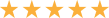The Frustrations of Using Microsoft Excel
Using Microsoft Excel in your business can save a significant amount of time and money thanks to the variety of options available for storing and analyzing data, and features that allow you to automate tasks. The flexibility of Microsoft Excel makes it one of the most commonly used business tools across the globe.
It is not uncommon for businesses and organizations across a variety of industries to use Microsoft Excel. Microsoft Excel has between 750 million to 1.2 billion active monthly users and has proven to be one of the most valuable tools for businesses and organizations of all sizes.
Managing projects, reporting data, creating spreadsheets, and more are all important, but also unique. With each project or daily task, you must keep tight control over the expenditures so that you do not get off track. After all, one small mistake or unnecessary expense on a project can be costly. Your expenditures need to be properly managed, but you need to ensure you have the right pieces of information. However, some software(such as Enterprise Resource Planning software) does not have the capabilities to manage costs.
As a result, many businesses and organizations will use Microsoft Excel for data reporting. Businesses and organizations will use Excel to track budgets, input orders, make budget changes, and more. Worksheets will be added to manage additional data and anything else that can significantly impact costs. However, as integral as Microsoft Excel has been, many users still encounter various frustrations and annoyances with Microsoft Excel.
Here are some things you may find frustrating about using Microsoft Excel:
No Control over Data
One of the most frustrating things about using Microsoft Excel is the lack of control over data. It is difficult for users to protect certain data in the spreadsheet. If you are creating hundreds or thousands of rows of data, can you imagine what may happen if someone changes one number? If one macro is accidentally or intentionally deleted, your team members can work with the incorrect information for weeks before anyone realizes the mistake.
Different Versions of Data
Microsoft Excel spreadsheets are essentially meant for one user at a time. However, when spreadsheets are emailed to multiple people within the workplace, it can be very difficult to determine which emailed spreadsheet is the latest version. Data can be accidentally overwritten or deleted, and since the data is being recorded, this generally means the data is important.
There will not be a way to determine how many versions of one Excel spreadsheet have been created. When there is no proper version control, users can create duplicate files with varying datasets. If Excel spreadsheets are constantly being emailed from user to user, how will you be able to determine if you are looking at the right information?
Previous Data Can Be Lost
Generally, spreadsheets are not designed in a way to store history. What can this mean for your business or organization? This can mean that you can lose some of your most important data. If you lose data at any point, it can make it extremely difficult to locate any trends with your data.
Excel is Time-Consuming
When creating and maintaining spreadsheets in Microsoft Excel, you will quickly discover how time-consuming the application is.
Errors Can Be Found in Spreadsheets
It is not uncommon for spreadsheet documents to contain multiple errors. If you create a large spreadsheet containing countless rows and formulas, you should anticipate seeing several errors that went undetected by the Excel application.
Excel Has Some Instabilities
Excel has a maximum number of data entries it can hold, and this can make it difficult to see all your data. When you create spreadsheets, you do not want to worry about errors in your files.
No Backups in Excel
When you try to exit Microsoft Excel without saving your changes, Excel will remind you that you are attempting to exit without saving your changes. However, there will not be a reminder that you have not created a backup of your spreadsheet. If you plan to store a significant amount of data in Excel, you should backup your data.
Limited Security
While you can password protect your Microsoft Excel spreadsheets so only authorized users can have access to them, the password does not protect the data. In Microsoft Excel, it is not easy to track access and/or changes. Users whose access to the documents are is not monitored, can easily change or delete data. While some changes may be done with the right intentions, they can lead to minor or major issues.
The information that is placed in spreadsheets is used to make very informed decisions. If you have incorrect data or incomplete data, the decisions that are made can introduce risks into your projects or recordkeeping
Limited Scalability
When businesses and organizations are dealing with large amounts of data from multiple sources, placing a significant amount of data into one spreadsheet can certainly be tricky because Excel is not the best solution for executing large file sizes. You may experience a reduction in the overall performance of Excel, including lagging.
Reduced Productivity
As mentioned previously, Excel can be very time-consuming. Users will often find themselves manually copying and pasting information from one sheet to another. Users will need to check all formulas separately to ensure everything is listed as it should be. This is one of the reasons why Excel users will like to consider combining spreadsheets. The more time-consuming tasks that need to be completed, the more time it will take away from team members to focus on other important tasks.
tech42 LLC makes the use of Microsoft Excel simple for your Scranton or Wilkes-Barre business or organization. Your teams do not have to experience the complexities and frustrations of Microsoft Excel. We are an established Microsoft partner in Scranton and Wilkes-Barre, and we will always be available to answer questions, offer support, and solve your most complicated Microsoft Excel needs.
Schedule a no-obligation free consultation with tech 42 LLC today.