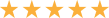We’ve all had one of those days. Your computer freezes, the Wi-Fi disappears, your printer goes rogue, and email decides not to cooperate – usually when you’re up against a deadline. Before you throw your laptop across the room (please don’t), here are a few fast fixes that might save you the call to IT.
My Computer Won’t Turn On
Start simple. Is it plugged in? You’d be surprised how often this is the issue. Try another outlet, check your surge protector, and for laptops, try removing the battery (if you can) and holding the power button for 10 seconds.
Still nothing? That’s a sign it’s time for professional support. Power supply issues or internal failures may be at play.
Everything Is Running Slow
There’s nothing worse than a computer dragging its feet. First, try restarting it. That can clear out background processes and temporary glitches. Close any programs you aren’t using and reduce your open browser tabs if you’re the type to hoard them. If that doesn’t help, try clearing out old files or running a disk cleanup tool.
A persistent slowdown might be the result of malware, a failing hard drive, or outdated hardware – so don’t wait too long to dig deeper.
Wi-Fi Is Spotty or Slow
If your connection is crawling or constantly dropping, start by restarting your router and modem. Make sure you’re actually on the right network (you’d be shocked how many people are running off the neighbor’s guest Wi-Fi). Try working closer to the router or disconnecting unnecessary devices hogging bandwidth.
Still lagging? It could be time for a network upgrade, or a stronger setup with better coverage.
My Printer Is on Strike
Printers are the divas of the office tech world. If it’s not printing, try restarting both the printer and your computer. Check for paper jams, low ink, and make sure it’s connected to the correct Wi-Fi network. Clearing the print queue often helps if it’s stuck on a previous job.
Still not playing nice? You might need a driver update or a fresh install.
My Emails Won’t Send
If your emails are getting stuck, start by checking your internet connection. Make sure the recipient’s email address is correct and that your attachment sizes aren’t over the limit. Logging out and back in can sometimes resolve weird glitches.
If you’re getting bounce-back messages or errors, it could be a server issue – and it might not be on your end.
When in Doubt: Reboot
It may sound cliché, but rebooting really does solve a surprising number of problems. If something isn’t working, try restarting the app or the whole system before digging into settings.
Some issues go beyond quick fixes – that’s where we come in. From one-time tune-ups to full-service IT support, tech42 is your go-to partner for everything that keeps your business running.