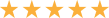4 Factors That Increase Your Vulnerability to a Ransomware Attack
Many people have little knowledge about the digital world, but they are still active participants, especially on the internet. This puts them at the risk of being attacked by cybercriminals. Internet users tend to fall for spam, causing them to disclose their credentials, leading to various other attacks.
Ransomware is the most significant threat of 2021. Once the malware enters your computer, it encrypts all your data. The attacker then asks you to pay a fee to get your data back. Ransomware generally spreads through phishing emails, spam, and social engineering techniques. They can also happen when you download files, attachments, or media that contain malware or when you visit a compromised site.
Most ransomware attacks are generally business-oriented and attack both large and small companies in all sectors. Reports show that ransomware attacks against U.S. organizations are growing fast. Between the fourth quarter of last year and the first quarter of this year, the incidents escalated by 195%.
In August 2020, for example, the city of Scranton reported a ransomware incident that tampered with the functionality of non-emergency response computer systems. In another incident in 2019, Wyoming Area School District paid $38,000 in ransom to an attacker to have the district computer data unlocked. This tells you that your business is also a risk, and it’s crucial that you take protective measures.
Risk Factors for Ransomware Attacks
Several factors come into play in putting you at a high risk of a ransomware attack.
1. Opening Links from Suspicious Emails
Opening emails from unknown or suspicious sources puts you in the danger of being hacked. It’s even worse when you open links or attachments in these emails when you’re unsure of the contents. In most cases, the links appear genuine, but they are fake.
This is known as phishing and is one of the easiest ways for cybercriminals to hack your systems. All the hacker needs to do is convince you to open the link and input your login details. Don’t click on suspicious links or those coming from unknown sources. Even if they don’t ask you for your log-in details, the hacker can get hold of your IP address, making it easy for them to obtain your login information through that fake link.
2. Reusing Passwords
Using the same password for multiple accounts seems like an easy thing to do. After all, you don’t have to remember different password combinations for all your accounts. However, this is one dangerous habit that puts you in danger of being hacked in the following ways:
- Reusing a password puts multiple accounts at risk: if hackers get hold of the password, they may try it out on other accounts set up on the same email address. Things will only worsen if the password is not secure, or you haven’t activated multi-factor authentication on the accounts.
- Increases hacking attacks within an organization: once hackers successfully log into your account, they can exploit it to breach the company’s network. This would cause loss of data and integrity while making the company vulnerable to data loss.
- Vulnerability to brute-force attacks and password guessing: the more passwords criminals can get, the easier it gets to use brute force techniques to enlarge their password database. With each breach, they can quickly get unique passwords to help them improvise their hacking methods.
- Loss of financial and sensitive data: reusing passwords puts you at a higher risk of financial and data loss. If, for example, you use the same password on Facebook and an online financial account, you put both accounts at risk should the attacker get hold of the password. You may not have used the same password on your email, but it will be easy for the attacker to guess the other password since they have your email address.
3. Using Word Macros
Macros are elements supported in Word to help you automate tasks that have a certain level of complexity. You can write macros using the Macro recorder without posing any danger to your systems. However, errors in the coding sequence may cause Word to hang, exposing your device to vulnerabilities.
In other cases, macros may be written by malicious people to put your computer at risk. They come with a code that can harm applications and data files stored in your computer. Alternatively, the macros can install viruses and other malware on your computer. This is why you should only use macros from a trusted source.
You can also increase the security levels in Word by taking one of these steps:
- Disabling all macros without notification
- Disabling all macros with notification
- Disabling all macros except the digitally signed ones
Microsoft does not recommend enabling all macros, as this gives leeway for potentially dangerous codes to take over your device.
4. Ignoring System Updates
If you don’t want to face business interruptions through ransomware or other cyberattacks, ensure your systems are regularly updated. Software providers always look for ways to make their products better to keep attackers from getting to you.
Outdated software provides a weak link for hackers to take over your systems. They identify the vulnerabilities within the software and devise ways to exploit them. Many malware attacks often target computer operating systems and internet browsers, which everyone uses. If an attack is successful, you risk exposing confidential and sensitive information to hackers, which they use to do further harm.
Software updates contain new features that seal security loopholes. This makes the programs better at serving their purpose and improving user experience.
Other Factors That Increase Your Vulnerability to a Ransomware Attack
The list of factors that make you vulnerable to a ransomware attack is far-reaching. Other things to look out for include:
- Using unknown computers and network connections to access company networks
- Not using anti-malware, anti-phishing, and anti-virus programs
- Using USB hardware devices whose source you don’t know
- Downloading pirated software
- Visiting sites that offer “free protection”
- Incorrect configuration of your network or firewall
Protect Yourself from Ransomware Attacks
You can protect yourself and your company from ransomware by being vigilant about cybersecurity measures. Employees are usually in the first line of vulnerability, and hackers know this too well. Invest in educating them on how to stay safe when using your company networks and devices. Let them learn:
- To never click on unsafe or suspicious links
- Not to open email attachments if they don’t know the source or sender
- To avoid disclosing personal information through calls, email, or text message regardless of the source. It’s always best to provide such information in person when the need arises
- Not to use unknown USB sticks on their computers
- Not to ignore system update reminders that appear on the computers
- Not to access company networks from public network connections or publicly-shared computers.
Additionally, you must take further protective measures. Educating your employees on the risk factors of ransomware attacks is not enough. Ensure you partner with a cybersecurity expert to evaluate and review the security measures you have in place. Depending on your business IT needs, they will recommend the best solutions to protect your systems from ransomware attacks. Contact us today at Tech 42 to schedule a no-obligation free consultation and find out how we can help your business in Scranton.