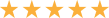How Microsoft Forms Helps You Gather Actionable Business Data
Hiding inside your Microsoft Office 365 subscription lurks an app that can help you gather business data to make better decisions about products and services. Microsoft Forms lets you create polls, quizzes, and surveys without knowledge of form design. This point-and-click method of creating interactive forms also provides real-time data from responses, letting you see customer shifts of opinion as they happen.
Any form created using Microsoft Forms lets users respond to it in any web browser, negating the need for plug-ins and app installs. You simply provide the URL of the form, and consumers visit and respond.
In addition to its automated response collection and transmission, the software provides built-in analytics, plus you can export to Excel to conduct further analysis or standardize data for import into SPSS to conduct ANOVA and other advanced analysis.
How can you use these forms to collect business data?
Several useful applications spring to mind for these surveys and polls. Apply a survey to:
- Identify new customers
- Gather customer likes and dislikes
- Conduct market research
- Examine business issues
- Identify product improvements or business opportunities
Polls provide a method of honing the information gathered. You can determine which of two or three choices people find most appealing. Besides driving traffic to your website, polls can:
- Gather feedback on services, products, or the company
- Create customer engagement
- Help you better understand customers
Quizzes help you engage and educate consumers while entertaining them. You can easily embed them in an email to drive content interaction. The quiz results can also result in sales leads linked to specific products since they help you discover customer pain points.
A Program for Everyone
Microsoft Forms aims to provide a point-and-click creation application that lets any individual create an information-gathering form with no prior knowledge of how to design forms. It provides advanced features such as branching, a process that divides sub-questions based upon the response to a question. This method of follow-up provides a streamlined form.
A user only sees the follow-up question for response A, for example, if they responded to the initial question with an answer of A. If they respond to the main question with response B, they follow the branch for the follow-up question to response B. This process normally requires significant questionnaire design skills and HTML or PHP skills. Microsoft made it easy though so, you can seem like an expert without the coding skills.
You have a cornucopia of question types since the program offers multiple-choice, open-ended, true or false, checkboxes, etc. You can allow one response to a question or multiple responses. Would you like to know the three things your customers like best or least about your product? Perhaps you want to know what impacts the work culture for your employees. You can ask them, collect the responses online, and see the feedback in real-time.
Let tech42 LLC help you implement Microsoft Forms and begin gathering the appropriate data to improve your relationship with customers and your employees. Contact us today to get started.