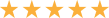January 22nd kicks off “National Clean Out Your Inbox Week” and what a great time to get your inbox organized to start 2020! Although you may think that your inbox doesn’t need much attention or you are perfectly okay with a notification reading 2,294 emails, simplifying your inbox can really bring some great organization into both your personal and professional life. We strongly recommend taking the time to get everything organized now so that you can improve your productivity and start the year with a clean slate for your inbox. Here are some great and simple ways for you to get started:

Unsubscribe from Junk Emails
Start this journey off by going through your inbox and unsubscribing to automated emails that no longer serve you. We have all given out our email to get a coupon offer or join a rewards club and then not shop there again for a year, why are we still taking up space in our Inbox with these? Ask yourself when the last time you opened one of these emails was and determine its value. Remember that you do not have to completely unsubscribe from useful mailers, but most options allow you to also control the frequency of the emails you receive, adjust these settings accordingly through the “unsubscribe” button located within the email’s context.
Delete Emails in Bulk
Now that you have gone through your emails and unsubscribed to the ones that do not serve you, delete them in bulk! You can use the search bar in your email browser to filter through emails that you have received from these sources and delete them in bulk rather than going through your inbox email by email. You can also use this to delete old emails in bulk if you haven’t read it in over 2 months, will you ever read it? While you are going through these emails you can also set up your spam filters to ensure that they are filtered out of your inbox in the future.
Create Folders and Labels
Determine what categories your emails tend to fall into and file them into the appropriate folder. This is a completely personal methodology, so it is up to you to know the best filing technique for the way you work. Again, you can use the searching technique that you used to delete your emails in bulk and use this to file your emails. It is important to remember when you are doing this that you DO NOT need to save every single email that you have in your inbox. It is also important to keep in mind that you don’t want to make a lot of different folders because this only leads back to clutter. We recommend making main folders and subfolders to keep things organized and easy to locate if they are needed in the future.
Empty the Trash Folder
This step is extremely easy! Now that you are finished with your email organization, get rid of them for good! Don’t forget to empty the ‘trash’ folder at the end of this process, much like on your desktop files they retreat to the ‘recycle bin’ when you delete emails, they go to a trash folder and then must be permanently deleted from your email account.
Once you have finished going through your inbox and it’s organized to your satisfaction there are a few things that you should do to ensure that you won’t have to tackle this task again.
- Try to go through your inbox daily or at the very least, week, and organize your inbox. This will also help you to ensure that you are not missing any important emails and letting your inbox overflow again.
- Stop signing up for automated emails! If you feel that you must give your email address for rewards, discounts or information, be sure to go through your inbox and unsubscribe from these mailing lists monthly.
- Ensure that your emails are synced correctly across all your devices. This will help you to avoid missing any time-sensitive emails and allow you to clean and organize your emails in your spare time or on the go.
- Limit your email usage to 10-minute sessions throughout the day so that you are not spending a lot of time in your emails and losing focus on other tasks. We recommend setting specific times throughout the day, or as permitted, to check and respond to emails.
Now that you’ve had the time to clean up your inbox and set goals to keep it clean throughout this year and many to follow. We strongly encourage all our clients to actively monitor their inboxes and keep them organized as it does help with time management and productivity. If you have any questions regarding your email, computers or network we are always here to help!